WordSeek
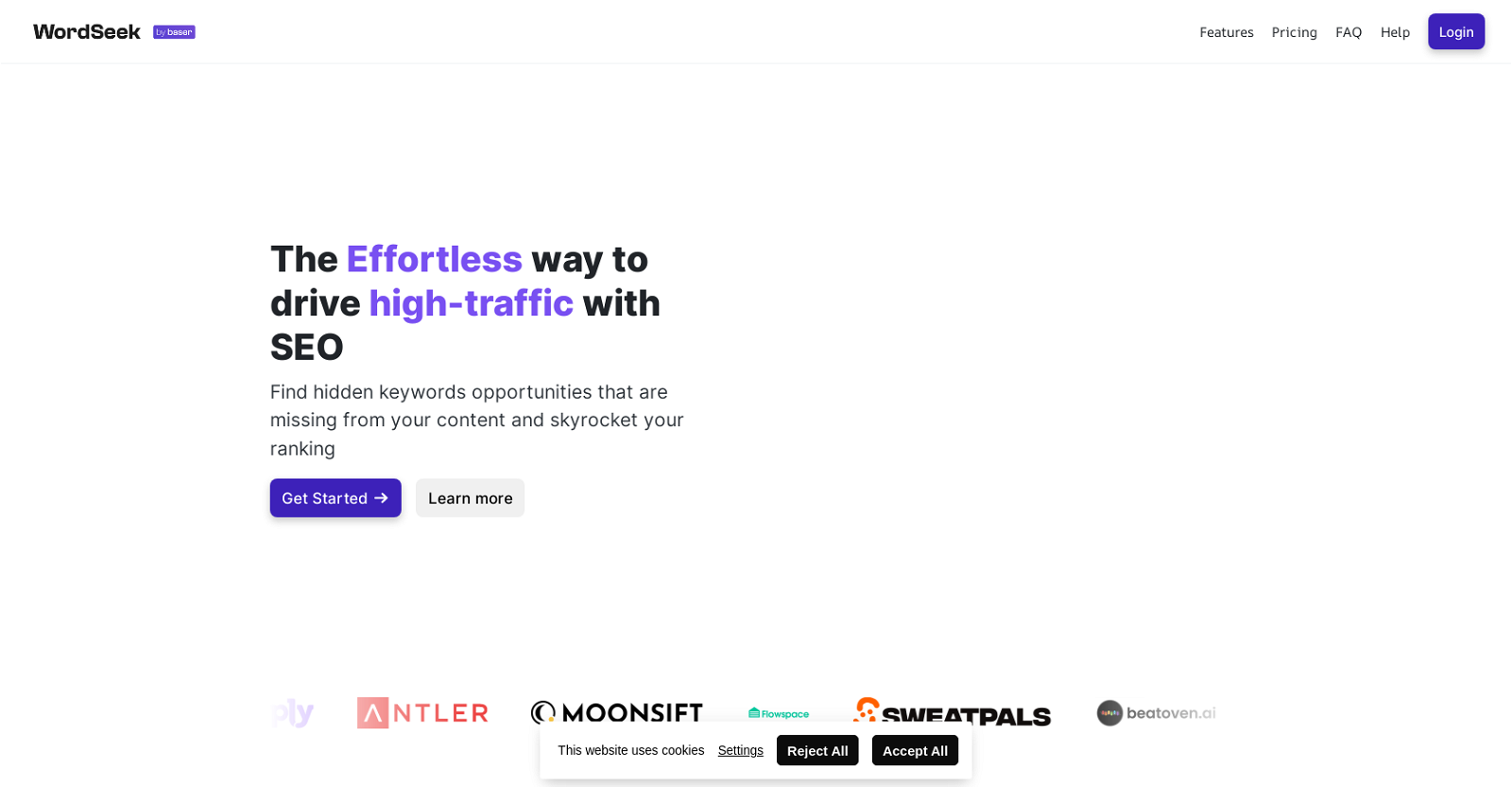
WordSeek is an SEO software tool designed to improve search engine rankings and increase website traffic. It offers features that help users discover hidden keywords and underserved queries that are missing from their content.
By aligning the demand with the website's content, WordSeek provides recommendations for better search engine rankings, eliminating under-performing content and maximizing traffic.The tool works by linking query data from Google Search Console to the page's content, providing insights based on reliable data to refine the content.
It utilizes algorithms and artificial intelligence to identify missing opportunities and suggest ways to capitalize on them, assisting with content improvement.WordSeek offers fast onboarding with no installation required.
Users can create an account, link their Google search data, and start using the tool in less than a minute. The software continuously searches for fresh opportunities in the background, adapting to the dynamic nature of the web and the way search engines view the website.For pricing, WordSeek offers a free plan that allows users to test a limited number of pages on their website.
It works with various host providers, including WordPress, Wix, and Webflow.Overall, WordSeek is a comprehensive SEO tool that helps optimize website content, improve search engine rankings, and drive high-quality traffic.
Would you recommend WordSeek?
Help other people by letting them know if this AI was useful.
Feature requests



76 alternatives to WordSeek for SEO optimization
-
5.069
-
34
-
30
-
5.022
-
1.0211
-
13
-
3.0121
-
 6268
6268 -
6
-
1.0
 515
515 -
3
-
 38
38 -
37
-
 3263
3263 -
 33K
33K -
 321
321 -
 337
337 -
 22K
22K -
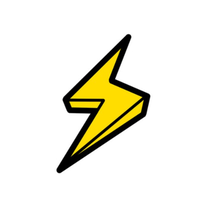 245
245 -
 288
288 -
Create a revenue-driven content calendar.2970
-
2
-
 258
258 -
 2
2 -
 1140
1140 -
 17
17 -
 1116
1116 -
 14
14 -
 133
133 -
 Elevating search engine marketing for WordPress and WooCommerce.12
Elevating search engine marketing for WordPress and WooCommerce.12 -
 137
137 -
 Tailored SEO advice and website optimization for your unique needs.1158
Tailored SEO advice and website optimization for your unique needs.1158 -
 113
113 -
 14
14 -
 Boost your digital marketing with expert AI outreach strategies.12
Boost your digital marketing with expert AI outreach strategies.12 -
 172
172 -
 SEO-focused, friendly, stats-oriented digital marketing expert.111
SEO-focused, friendly, stats-oriented digital marketing expert.111 -
 132
132 -
 Following Google's Guidelines for content optimization.1
Following Google's Guidelines for content optimization.1 -
 110
110 -
 Expert in SEO Analysis, Score Checking, and Keyword Insights.1100
Expert in SEO Analysis, Score Checking, and Keyword Insights.1100 -
 1
1 -
 1
1 -
 114
114 -
 145
145 -
 1523
1523 -
 136
136 -
 1513
1513 -
 1107
1107 -
 110
110 -
 15
15 -
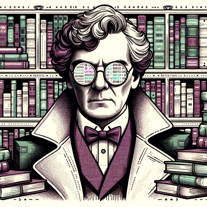 1128
1128 -
 42
42 -
 98
98 -

-
-
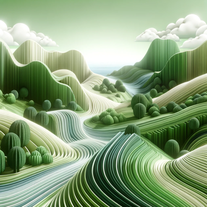 29
29 -
-
 2
2 -
 68
68 -
1K
-
 107
107 -
 83
83 -
 5
5 -
 1
1 -
 33
33 -
1
-
 5
5 -
 19
19 -
 167
167 -
 13
13 -
 50
50 -
 Offering tailored, innovative SEO strategies for entrepreneurs.13
Offering tailored, innovative SEO strategies for entrepreneurs.13 -
 287
287 -
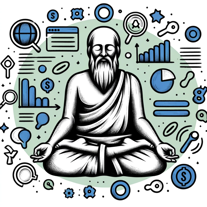 197
197 -
 51
51
If you liked WordSeek
Featured matches
Other matches
-
4.41,1499
-
311
-
5.049
-
5.0184
-
12
-
24
-
5.042
-
11
-
5.069
-
2
-
1
-
230
-
72
-
20
-
31K
-
1
-
232
-
1105
-
1
-
212
-
19
-
154
-
17
-
141
-
9
-
2487
-
315
-
124
-
16
-
37
-
4386
-
42
-
2245
-
63
-
241
-
130
-
130
-
3
-
3
-
5.023
-
111
-
53
-
152
-
24
-
33
-
58
-
125
-
5.0314
-
11
-
21K
-
21K
-
106
-
37K
-
294
-
21
-
122
-
83
-
56
-
18
-
231
-
1161
-
435
-
42
-
49
-
1
-
5.093
-
347
-
133
-
640
-
39
-
240
-
50
-
61
-
39
-
3
-
117
-
6K
-
224
-
1
-
166
-
177
-
14
-
64
-
119
-
31
-
4
-
73
-
111
-
117
-
17
-
194
-
1387
-
20
-
1
-
1400
-
140
-
800
-
9
-
110
-
100
-
5.0401
-
1
-
3
-
30
-
5.01
-
1
-
1
-
5
-
3
-
2
-
1
-
1
-
2
-
4
-
5.018
-
5
-
12
-
4.0101
-
5.0202
-
35
-
80
-
11
-
34
-
30
-
5.087
-
1
-
27
-
2
-
5.014
-
2
-
5.01377
-
4.034
-
24
-
1.0511
-
12
-
17
-
41
Help
To prevent spam, some actions require being signed in. It's free and takes a few seconds.
Sign in with Google



